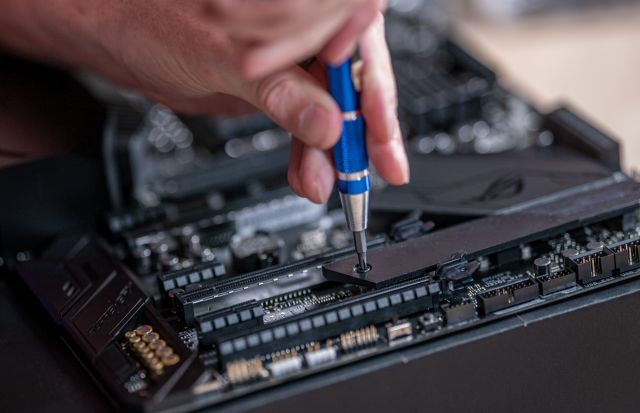Customizing your gaming laptop can enhance your gaming experience by tailoring your device to the specific demands of the latest games and your gaming style. While laptops are more difficult to modify than desktops, if you know which elements can be changed or customized, laptops can have a noticeable impact on performance and longevity. Below are the key components you should consider when personalizing your gaming laptop.
1. GPU (Graphics Card):
Perhaps the most important component of a gaming laptop is the GPU. It is responsible for generating images and determining how efficiently a laptop can run real-time ray tracing, high-resolution textures, and other heavy graphics tools. Since these cards are designed for high performance, choosing a powerful GPU like NVIDIA’s GeForce RTX series or AMD’s Radeon RX is a great choice when shopping for a gaming laptop. While most laptops will find it difficult or impossible to upgrade their GPU, choosing a powerful GPU from the start is a smart investment.
2. Processor (CPU):
Another important component that affects the overall performance of a laptop is the CPU, especially in games that rely heavily on complex calculations. Powerful multi-core CPU enables modern gaming and multitasking, such as streaming while gaming. Gaming laptops will benefit immensely from CPUs from the Intel i7 and i9 series or AMD Ryzen 7 and 9 series, as they offer high clock speeds and multiple cores. Since laptops are difficult to upgrade, it is advisable to go for a high-end CPU first.
3. Memory:
Random Access Memory (RAM) determines how many tasks your laptop can handle simultaneously, which directly affects your gaming performance. For most modern games, 16GB of RAM is considered the base, as it provides enough capacity for multitasking and seamless gaming. However, if you are running programs with high background demands, such as streaming platforms or game recording tools, opting for 32GB can help. One of the most accessible personalization components is the RAM upgrade that many gaming laptops support.
4. Store:
Managing your game library, load times, and system responsiveness requires storage customization. Solid State Drives (SSDs) are now standard in gaming laptops because they offer fast load times, improving the overall gaming experience. If you need faster boot and load speeds, prioritize NVMe SSDs over traditional SATA SSDs. Some laptops allow you to install a second storage drive, usually in the form of a hard disk drive (HDD), for more space at a lower price. The perfect option is to combine a larger HDD with a fast SSD to provide extra capacity for your operating system and core games.
5. Display:
While the display has a big impact on your gaming experience, it is sometimes overlooked when it comes to personalization. Important functions are performed by elements such as response time, refresh rate, and resolution. Especially for fast-paced games, gamers are advised to use a monitor with a refresh rate of 144Hz or higher, as this can provide smoother images. While 4K monitors place higher demands on the GPU, they are another option if you want sharper images and don’t mind sacrificing some frame rates. This is a crucial factor because some gaming laptops offer multiple display settings to choose from when you purchase them.
6. Cooling System:
Especially during long gaming sessions, gaming laptops can get hot quickly. Maintaining your laptop’s excellent performance without suffering from thermal throttling depends on a good cooling system. Many laptops have removable fan setups, and some models allow for the use of external cooling pads or liquid metal thermal paste to provide additional cooling. While these cooling tweaks aren’t as simple as replacing components, they are necessary to keep your laptop running and extend its lifespan.
7. Keyboard:
Although often considered an aesthetic aspect, a decent gaming keyboard can improve your comfort and responsiveness while gaming. Gamers especially love mechanical keyboards with customizable RGB lighting, as they offer beautiful click and color personalization features. The direct impact on gaming performance is in terms of critical travel, actuation, and anti-ghosting. While most laptops do not allow for keyboard replacement, choosing a keyboard with a quality keyboard will significantly improve your gaming experience in the first place.
8. Battery Life:
Gaming laptops are known for their high power consumption, which can quickly degrade battery performance. Maximizing battery life during non-gaming activities by adjusting power settings will help extend your battery life. Choosing a power bank specifically designed for laptops will also help you stay connected for longer periods away from a power outlet. High-performance gaming often requires effort, so focusing on efficient power management will make your laptop more flexible when you’re not gaming.
9. Audio System:
High-quality audio can make games seem more immersive. While many gaming laptops come with built-in speakers and audio systems, custom options like external speakers or premium gaming headsets can provide enhanced sound and focused audio for competitive gaming. Some laptops also offer audio customization tools that let you adjust audio levels for the best experience. If you play audio-intensive games often or are an audiophile, investing in an external sound card or DAC (digital-to-analog converter) can improve your sound quality.
10. Ports and Connections:
While ports may not be the first thing you think about when customizing a gaming laptop, they are crucial for connecting peripherals like external monitors, game controllers, and audio devices. While multiple USB ports allow for easier accessory connections, USB-C, HDMI, and Thunderbolt connectors provide quick connections for peripherals and additional displays. If your laptop is missing certain ports, a docking station can expand your connectivity options and add versatility to your gaming setup.
Conclusion
Investing in customizing your gaming laptop will pay off in terms of system longevity, gaming experience, and the ability to keep up with ever-changing gaming standards. From choosing a powerful CPU and GPU to modern RAM and cooling systems, every element contributes to peak performance. By focusing on these configurable components, you can design a gaming laptop that suits your specific gaming style and will remain future-proof for years to come.
FAQs
1. Can I replace the graphics card on my gaming laptop?
Since most gaming laptops have their GPUs soldered to the motherboard, graphics card upgrades can be a challenge. While some high-end models focus on GPU upgrades, it’s generally better to buy one with strong GPU performance.
2. What is the optimal amount of RAM for gaming on a laptop?
Generally speaking, 16GB of RAM is more than enough for modern gaming. However, if you use multiple apps or play extremely demanding games while gaming, 32GB may be useful.
3. Can a cooling pad make my laptop perform better?
Especially during longer gaming sessions, a cooling pad can help keep temperatures under control. While this may not dramatically increase speed, it can help reduce overheating and extend the life of your laptop.
4. Why would changing the network card on my laptop help?
For online gaming, upgrading your network card (especially Wi-Fi 6) can be very helpful in improving connection stability and speed. Faster speeds and less lag improve the overall gaming experience.
5. Should I use gaming headsets or external speakers?
Especially for competitive gaming, many players find that headphones are the best choice for immersive sound and directional listening. If your laptop’s built-in audio isn’t enough, external speakers or a high-quality pair of headphones will greatly enhance your gaming experience.